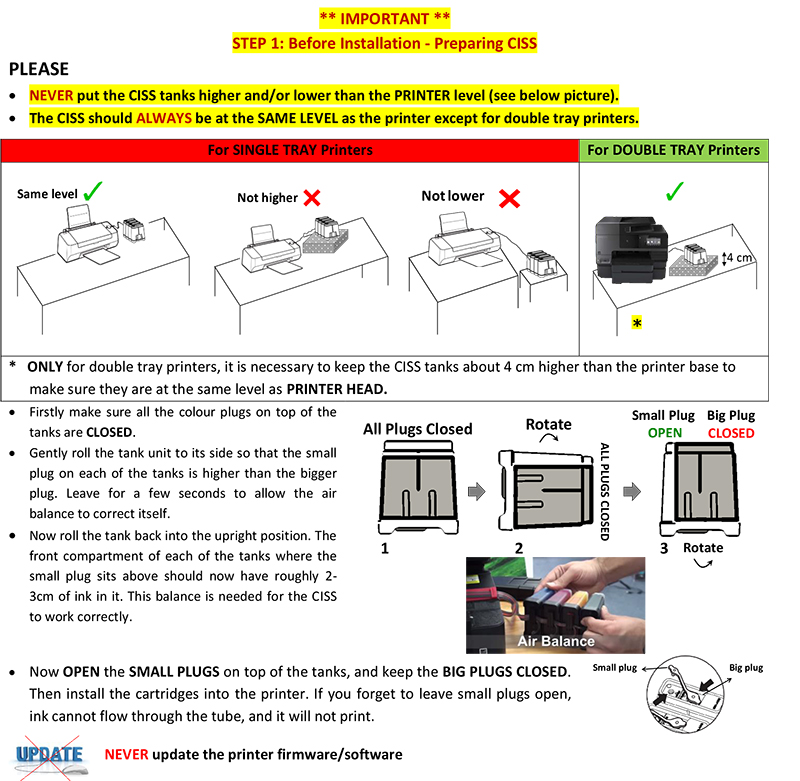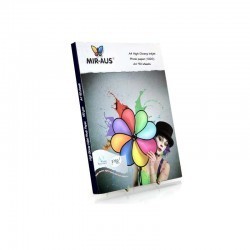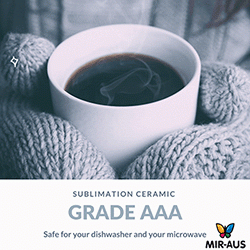Step one
 Preparing the ROBUST V.4 tanks NEW!
Preparing the ROBUST V.4 tanks NEW!
**The Small Plugs (Tanks Plugs) need to be left open at all times after you install the system.
 PREPARING THE FLY V.3
PREPARING THE FLY V.3 
**The Small Plugs (Tanks Plugs) need to be left open at all times after you install the system.
 PREPARING THE MBOX V.2
PREPARING THE MBOX V.2 
**The Small Plugs (Tanks Plugs) need to be left open at all times after you install the system.
Please Note: Do not head clean the printer head more than 3 times.
Print the test tool page after the use of the cleaner liquid would be the best option.
 CISS Installation for Brother printers
CISS Installation for Brother printers
 BROTHER LC-33,LC35 & LC35XL REFILLABLE CARTRIDGES INSTALLATION
BROTHER LC-33,LC35 & LC35XL REFILLABLE CARTRIDGES INSTALLATION
 Brother refillable ink cartridges
Brother refillable ink cartridges
- Please remove the small plugs from each colour.
- Insert air filter inside the small hole. (you have 4 air filters inside your box)
- Install cartridges as you would with original cartridges.
- Cover the door sensor. (shown below for new printers)

- Start head cleaning and print the nozzle check.
Brother refillable cartridges
Attachments:
 lc_79_introduction.pdf
lc_79_introduction.pdf
Please note:
1. Keep out of reach of children. Seek medical advice if taken.
2. Avoid exposure to direct sunshine and don’t keep it at high or freezing temperatures.
3. Avoid Knocks and bumps.
4. Please avoid taking out the cartridges after installing the CISS ink system, where possible.
5. This product is designed to operate within 10-40 degrees Celsius.
6. The CISS ink system has passed strict compatibility checks, so we suggest using our ink and cartridges to maintain the printer quality.
7. Mixing two different brands of ink into the CISS is not recommended.
8. Keep the tank and printer at the same level. Do not place the tanks higher or lower than their printer.
9. We can not cover the new update Firmware for the chipset. Please never Update your Firmware
 Warning :
Warning :
Never raise the external tank higher than your printer (even temporarily)