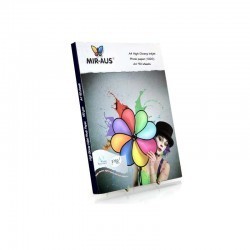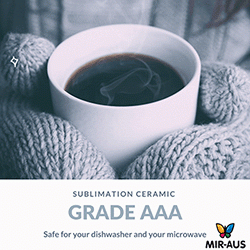Installed my Canon CISS same as instruction, but still my printer doesn't print.
This happens with all Canon printers plus HP printers using 564-type cartridges.
Why this happens?
If you keep the tank upper than your printer, or on delivery time the tanks move a lot.
What you need to do:
Check the cartridges of the CISS and see if they are full of ink.
If the non-sponge compartment of the cartridges are empty or contain less than 70% ink, you need to do the following:
1- Close all the plugs on all the tanks.
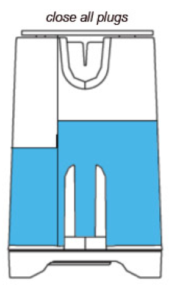
2- Close the pipeline holder.

3-Disconnect ink line from the half empty cartridge by pulling the pipe connector out.

Disconnect ink line from the cartridge. By pulling it out.
Use syringe with a needle and refill cartridge as needed.
Do not overfill or the ink will leak out of the top. Reconnect ink line.
Rinse syringe with water for next use.
Use a syringe with a needle and refill the cartridge as much as you can (95%).
Do not overfill or the ink will leak out of the top.
4-Reconnect the ink line. Rinse syringe with water for next use or use a new syringe for the next colour.
5- At the end of the procedure, use your printer software to do head cleaning once or twice and preparing air balance again.
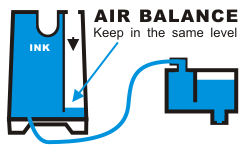
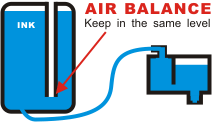
How often this happens?
Only for the first installation and not with all printers, or if you forget to refill the tank when it's empty.